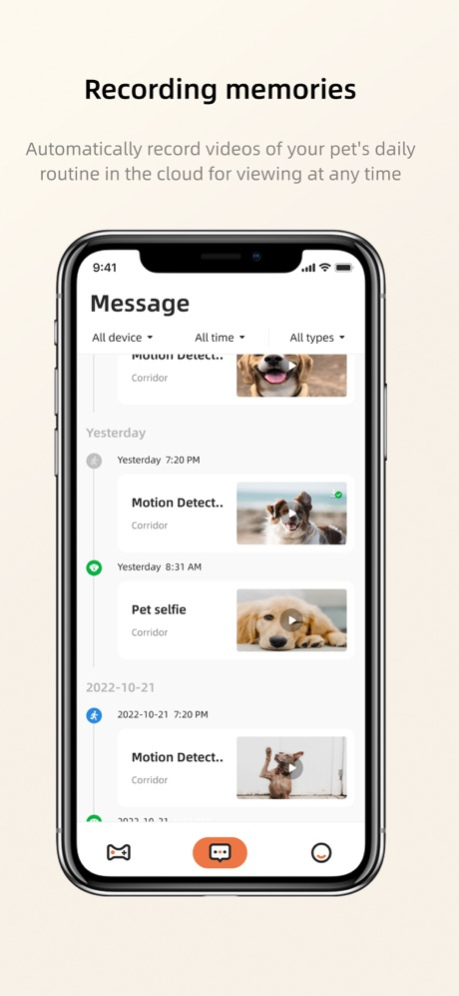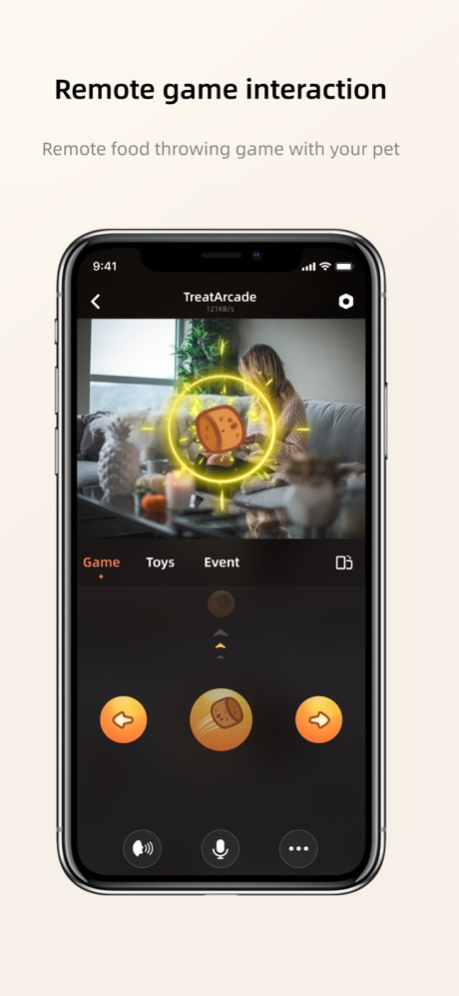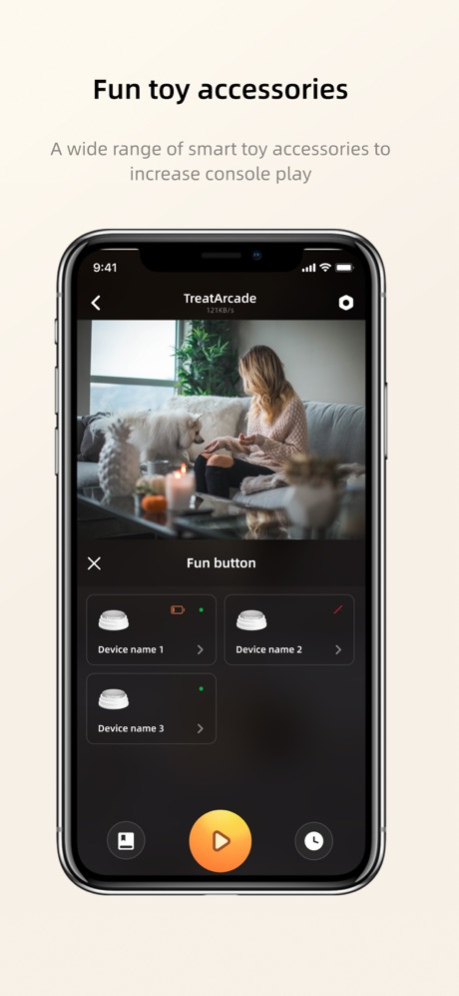PurPur-Arcade 1.0.3
Continue to app
Free Version
Publisher Description
Building a harmonious relationship between people and pets
With DogCare TreatArcade, you can seamlessly watch and play with your furry friend anywhere, anytime.
· TreatArcade features a 360° rotating view and a 30° vertically adjustable camera angle range, providing the best view from any height. Your beloved furry companion always deserves your undivided attention.
· In the PurPur app, you can toss up to 5 treats in a row. Regardless of their size or breed, your furry friends will thoroughly enjoy this irresistible food game!
· You can also engage in interactive play sessions with your pets using fun toys within the PurPur app.
· Stay informed about your pet's daily activities through the PurPur app, receive notifications, and access growth record videos.
Auto Renewal illustrate:
Subscription Services:
7-Days Cloud Recording-Monthly;
7-Days Cloud Recording-Quarter,;
7-Days Cloud Recording-year.
Subscription Prices:
7-Days Cloud Recording-Monthly, is priced at $6.99/month;
7-Days Cloud Recording-Quarter, is priced at $18.99/quarter;
7-Days Cloud Recording-year, is priced at $69.99/year.
Payment:
Upon confirmation of purchase, the payment will be charged to your iTunes account.
Auto-Renewal:
The Apple iTunes account will be charged within 24 hours prior to the expiration date, and the subscription period will be extended by one subscription cycle upon successful payment.
Cancelling the Service:
You can manage automatic subscription services by going to "Settings" on your Apple phone, then accessing "iTunes & App Store." Click on your "Apple ID," select "View Apple ID," go to the "Account Settings" page, and click on "Subscriptions." To cancel, simply turn off the auto-renewal option 24 hours before the end of each billing cycle. No further charges will be made if canceled within the last 24 hours before expiration.
Service Agreements:
User Agreement:
https://iot.dogcare.com.cn/app/arcade/dogcare/Agreement/UserAgreement/UserAgreement_en.html
Privacy Policy:
https://iot.dogcare.com.cn/app/arcade/dogcare/Agreement/PrivacyPolicy/PrivacyPolicy_en.html
Cloud Service Agreement:
https://iot.dogcare.com.cn/app/arcade/dogcare/Agreement/CloudService/CloudServiceAgreement_en.html
Auto-Renewal Agreement:
https://iot.dogcare.com.cn/app/arcade/dogcare/Agreement/AutoRenewal/AutoRenewal_en.html
Jan 18, 2024
Version 1.0.3
Fix the following bug:
- The device list shows offline every time you open the iOS APP, and only shows online after a manual refresh.
- Device online/offline reminder
- Vertical screen: Hide/show photo and video function icons.
- When tapping back after a connection timeout, the list of neighbouring devices shows existing devices, which does not match the real status of the device.
- App does not receive offline notification when device is offline.
About PurPur-Arcade
PurPur-Arcade is a free app for iOS published in the System Maintenance list of apps, part of System Utilities.
The company that develops PurPur-Arcade is 深圳逗爱创新科技有限公司. The latest version released by its developer is 1.0.3.
To install PurPur-Arcade on your iOS device, just click the green Continue To App button above to start the installation process. The app is listed on our website since 2024-01-18 and was downloaded 0 times. We have already checked if the download link is safe, however for your own protection we recommend that you scan the downloaded app with your antivirus. Your antivirus may detect the PurPur-Arcade as malware if the download link is broken.
How to install PurPur-Arcade on your iOS device:
- Click on the Continue To App button on our website. This will redirect you to the App Store.
- Once the PurPur-Arcade is shown in the iTunes listing of your iOS device, you can start its download and installation. Tap on the GET button to the right of the app to start downloading it.
- If you are not logged-in the iOS appstore app, you'll be prompted for your your Apple ID and/or password.
- After PurPur-Arcade is downloaded, you'll see an INSTALL button to the right. Tap on it to start the actual installation of the iOS app.
- Once installation is finished you can tap on the OPEN button to start it. Its icon will also be added to your device home screen.